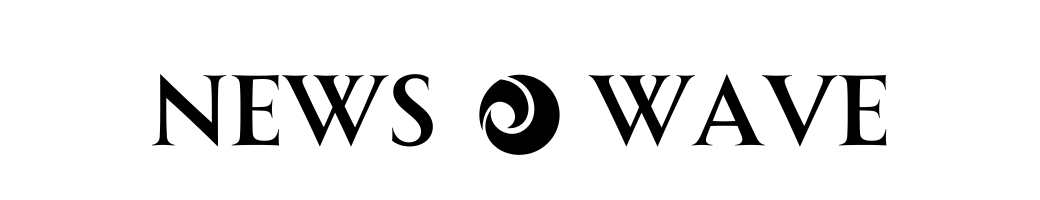Being an owner of an iPhone and iPad, I frequently purchase music, videos, apps, ebooks, and other content through Apple’s App Store. Previously, keeping track of specific purchases from the store was a challenge. However, thanks to Apple’s recent App Store revamp, this has become much easier.
When viewing your purchase history on your iPhone or iPad, you now see a detailed list of each item along with its name and price. By tapping on an item, you can access the order ID, payment method and date, and the device used for the purchase. A “Show More” link provides even deeper information, including a document number and the account details used for the purchase. Additionally, you have the option to request a new receipt via email. If you encounter any issues with a purchased item, the screen offers a direct link to Apple’s website for reporting problems.
Additionally, the new purchase history screen features a filtering option. By default, the list displays paid items from the past 90 days, but you can easily adjust it to show content from the past 30 days, current year, previous year, or a specific year. This allows you to track purchases for tax or business purposes and retrieve lost items or dispute charges through Apple.
The filtering feature also lets you sort the list by paid or free items, content type (apps, subscriptions, music, videos, books), specific family members (for family accounts), and search for content by name, price, or order ID.
To access the new user-friendly purchase history screen, simply open the App Store app on your iPhone or iPad, tap on your profile image in the upper right corner, and select Purchase History. From there, you can view the list of items from the past 90 days, tap on specific items, apply filters, or search for different content.