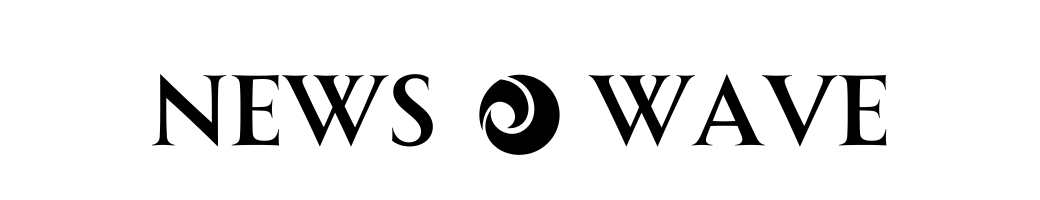The Windows Task Manager is a versatile tool that can help users manage system processes, monitor CPU and RAM performance, and shut down problematic apps quickly. Some lesser-known tips include using keyboard shortcuts like Windows key + X to open Task Manager, managing startup apps to improve Windows boot-up speed, and locating an app’s program folder directly from Task Manager. Additionally, Task Manager can be used to restart Windows Explorer to fix glitches, force-quit crashed or frozen apps, and adjust app priorities to allocate more system resources efficiently.
Full Article
After BlackSuit is taken down, new ransomware group Chaos emerges
Hot on the heels of a major ransomware group's takedown, a new group named Chaos has emerged, likely composed of some of the same members, engaging in high-stakes attacks primarily against US organizations since February. They demand around $300,000 in ransom, promising victims a decryptor and vulnerability reports, while threatening severe repercussions for non-payment. Want More Context? 🔎
Read more