USB flash drives are commonly used for transferring files, playing media, and launching apps by simply plugging them into a PC. However, using the wrong USB port can affect read and write speeds, with faster USB 3.0 ports typically located on the rear of devices. Optimizing your USB drive through Windows settings can improve performance, and safely ejecting the drive is essential to prevent data loss. Additionally, instead of disposing of malfunctioning USB drives, there are ways to recover them detailed in a guide from PC-WELT.
Full Article
4 common USB flash drive mistakes you should stop making now
Bookmark Article